 Facebook menjadi sesuatu yang sangat populer dan menggoda banyak orang untuk bergabung dalam situs mereka. Baik orang bergabung di Facebook hanya untuk sekedar ingin berteman, bermain, berbisnis, atau bahkan spammer dan hacker perusak (black hacker) yang mencoba membuat perusakan dalam sistem Facebook. Ternyata banyak sekali metode hacking yang dipakai untuk menjebak para pengguna (user) Facebook seperti yang belakangan ini terjadi, yaitu halaman login palsu yang dilakukan FBAction.net(sudah ditutup). Hal ini berdampak pada pengambil alihan akun Facebook menjadi milik sang penjebak (hacker) yang bisa berdampak buruk dan bahkan terjadi pencemaran nama baik sang pemilik akun asli.
Facebook menjadi sesuatu yang sangat populer dan menggoda banyak orang untuk bergabung dalam situs mereka. Baik orang bergabung di Facebook hanya untuk sekedar ingin berteman, bermain, berbisnis, atau bahkan spammer dan hacker perusak (black hacker) yang mencoba membuat perusakan dalam sistem Facebook. Ternyata banyak sekali metode hacking yang dipakai untuk menjebak para pengguna (user) Facebook seperti yang belakangan ini terjadi, yaitu halaman login palsu yang dilakukan FBAction.net(sudah ditutup). Hal ini berdampak pada pengambil alihan akun Facebook menjadi milik sang penjebak (hacker) yang bisa berdampak buruk dan bahkan terjadi pencemaran nama baik sang pemilik akun asli.
Untuk mengatasi masalah Facebook yang di hack, tim Facebook telah memberikan section khusus penanganan akun Facebook yang di hack. Disini pengguna (user) yang telah di hack dapat mengirimkan pesan ke Facebook tentang masalah yang terjadi mulai dari masalah scam, hacking, tips pencegahan hacking dan lainnya.
If you are still unable to access your profile, please send us more information regarding the issue so we can investigate. Please submit your report here. (If you no longer have access to the email address associated with your Facebook account, follow this link.)
Phishing is an online attempt to trick a user by pretending to be an official login page or an official email from an organization that you would have an account with, such as a bank or an email provider, in order to obtain a user’s login and account information. In the case of a phishing login page, the login page may look identical to the login page you would normally go to, but the website does not belong to the organization you have an account with (the URL web address of the website should reflect this). In the case of a phishing email, the email may look like an email you would get from the organization you have an account with and get emails from, but the link in the email that it directs you to takes you to the above phishing login page, rather than a legitimate login page for that organization.
To prevent your account information from being obtained in a phishing scheme, only log in to legitimate pages of the websites you have an account with. For example, "www.facebook.example.com" is not a legitimate Facebook page on the "www.facebook.com" domain, but "www.facebook.com/example" is a legitimate Facebook page because it has the "facebook.com" domain. When in doubt, you can always just type in "facebook.com" into your browser to return to the legitimate Facebook site.
If you are still unable to access your profile, please send us more information regarding the issue so we can investigate. Please submit your report here. (If you no longer have access to the email address associated with your Facebook account, follow this link.)
Phishing is an online attempt to trick a user by pretending to be an official login page or an official email from an organization that you would have an account with, such as a bank or an email provider, in order to obtain a user’s login and account information. In the case of a phishing login page, the login page may look identical to the login page you would normally go to, but the website does not belong to the organization you have an account with (the URL web address of the website should reflect this). In the case of a phishing email, the email may look like an email you would get from the organization you have an account with and get emails from, but the link in the email that it directs you to takes you to the above phishing login page, rather than a legitimate login page for that organization.
To prevent your account information from being obtained in a phishing scheme, only log in to legitimate pages of the websites you have an account with. For example, "www.facebook.example.com" is not a legitimate Facebook page on the "www.facebook.com" domain, but "www.facebook.com/example" is a legitimate Facebook page because it has the "facebook.com" domain. When in doubt, you can always just type in "facebook.com" into your browser to return to the legitimate Facebook site.
If you're having trouble logging in with your normal email and password, try resetting your password using the link on the login page. An email will be sent to you with steps for completing the process.
If the email on your account has been changed, or if you are unable to access your profile, please send us information about the account so we can look into it further and hopefully restore access. Please submit your report here. (If you no longer have access to the email address associated with your Facebook account, follow this link.)
In the case of a phishing login page, the login page may look identical to the login page you would normally go to. However, in these instances the website does not belong to the organization you have an account with (the URL web address of the website should reflect this).
In the case of a phishing email, the email may look like an email you would receive from the organization you have an account with. However, the links provided in these emails typically direct you to the above phishing login page, rather than a legitimate login page for that organization.
To prevent your account information from being obtained in a phishing scheme, please double check the URL of the websites you have an account with. For example, "www.facebook.example.com" is not a legitimate Facebook page on the "www.facebook.com" domain, but "www.facebook.com/example" is a legitimate Facebook page because it has the "facebook.com" domain. When in doubt, you can always just type in "facebook.com" into your browser to return to the legitimate Facebook site.
Please note that current versions of Firefox and Internet Explorer warn you if you have navigated to a suspected phishing site, and we recommend that you upgrade your browser to the most current version. You can also find more information about phishing and how to avoid it at http://www.antiphishing.org/consumer_recs.html and http://onguardonline.gov/phishing.html.
Phishing is an online attempt to trick a user by pretending to be an official login page or an official email from an organization that you would have an account with, such as a bank or an email provider, in order to obtain a user’s login and account information. In the case of a phishing login page, the login page may look identical to the login page you would normally go to, but the website does not belong to the organization you have an account with (the URL web address of the website should reflect this). In the case of a phishing email, the email may look like an email you would get from the organization you have an account with and get emails from, but the link in the email that it directs you to takes you to the above phishing login page, rather than a legitimate login page for that organization.
To prevent your account information from being obtained in a phishing scheme, only log in to legitimate pages of the websites you have an account with. For example, "www.facebook.example.com" is not a legitimate Facebook page on the "www.facebook.com" domain, but "www.facebook.com/example" is a legitimate Facebook page because it has the "facebook.com" domain. When in doubt, you can always just type in "facebook.com" into your browser to return to the legitimate Facebook site.
Please reset your password immediately for security reasons, and contact the developer of this application in regards to your situation. In order to contact the developer who created this application, please go to the application's About Page and click on the "Contact Developer" link at the bottom of the page. Facebook is not responsible for the support provided by this developer. If you continue to have problems, please note that you can remove and restrict applications from the "Applications" section of the Privacy page.
In addition, Facebook always posts to a secure page when users are logging in and employs industry standard encryption. This may not always be apparent from the URL (web address), but rest assured our logins are secure.
If you do not think you will use Facebook again and would like your account deleted, please keep in mind that you will not be able to reactivate your account or retrieve any of the content or information you have added. If you would like your account permanently deleted with no option for recovery, log in to your account and then submit your request by clicking here. | sumber : help facebook
| sumber : help facebook
Tips Facebook Aman
Pastikan email yang digunakan di Facebook adalah email yang aman, serta bedakan password email dengan password login di Facebook (tanya kenapa? baca disini)
Cari Blog Ini
wat facebookers maniax
-
cara membuat grup facebook
menyembunyikan tanggal lahir facebook
mengatasi banyak email facebook
cara memblokir facebook orang
ngintip foto besra facebook
merubah layout facebok
mengelompokan teman facebook
smiley for chating facebok
menghubungkan facebook dengan blog
melihat ultah teman
cara membuat tulisan terbalik
membuat event facebook
mengetahui status dimana aja
mengatasi facebook dihack
mengatur status online offline facebook
seputar teknologi
-
mengatur kedip kursor komputer
cara membuka file csv
memuncukan file yang terkena virus
efek wajah halus tanpa aplikasi
setting registry
mengembalikan file yang hilang
mengembalikan file yang terhapus
kamus kecil koleksi program
kunci layar komputer dengan pc
membatasi pelaku jahil komputer
merubah fungsi klik pada mouse
download dan instalasi deep freeze
hacking billing warnet
trik menyadap ponsel
para penonton blog
blog followers
tips sehat
-
merokok merusak sperma
pengobatan n terapi narkoba
seks yang bermasalah tuk kesehatan
khasiat pete bagi kesehatan
tips awet muda
tips mengoptimalkan daya ingat
khasiat urine
bahaya merokok bagi kesehatan
dampak stress bagi kesehatan
khasiat tertawa bagi kesehatan
fakta tentang HIV
hubungan yang sehat
tips memperbanyak sperma
cara meningkatkan kemampuan otak
bagi yang sudah menikah
link teman ^_*
Pengikut
the best automotosport editon
DIMENSI Panjang Keseluruhan mm 1.905 Lebar Keseluruhan mm 715 Tinggi Keseluruhan mm 1.075

cara blog keindex google
Meskipun Google menyediakan banyak fitur pencarian, saya yakin tidak banyak dari kita yang menggunakannya pada saat melakukan pencarian informasi. Akhirnya kita kena badai tsunami informasi dari Google yang akhirnya membuat kita bingung sendiri. Kita bahas yuk, teknik pencarian yang efektif itu sebaiknya seperti apa sih.

atasi facebook di hacking
Untuk mengatasi masalah Facebook yang di hack, tim Facebook telah memberikan section khusus penanganan akun Facebook yang di hack. Disini pengguna (user) yang telah di hack dapat mengirimkan pesan ke Facebook tentang masalah yang terjadi mulai dari masalah scam,

Senin, 16 November 2009
Facebook di Hack ? Atasi Aja Disini
 Facebook menjadi sesuatu yang sangat populer dan menggoda banyak orang untuk bergabung dalam situs mereka. Baik orang bergabung di Facebook hanya untuk sekedar ingin berteman, bermain, berbisnis, atau bahkan spammer dan hacker perusak (black hacker) yang mencoba membuat perusakan dalam sistem Facebook. Ternyata banyak sekali metode hacking yang dipakai untuk menjebak para pengguna (user) Facebook seperti yang belakangan ini terjadi, yaitu halaman login palsu yang dilakukan FBAction.net(sudah ditutup). Hal ini berdampak pada pengambil alihan akun Facebook menjadi milik sang penjebak (hacker) yang bisa berdampak buruk dan bahkan terjadi pencemaran nama baik sang pemilik akun asli.
Facebook menjadi sesuatu yang sangat populer dan menggoda banyak orang untuk bergabung dalam situs mereka. Baik orang bergabung di Facebook hanya untuk sekedar ingin berteman, bermain, berbisnis, atau bahkan spammer dan hacker perusak (black hacker) yang mencoba membuat perusakan dalam sistem Facebook. Ternyata banyak sekali metode hacking yang dipakai untuk menjebak para pengguna (user) Facebook seperti yang belakangan ini terjadi, yaitu halaman login palsu yang dilakukan FBAction.net(sudah ditutup). Hal ini berdampak pada pengambil alihan akun Facebook menjadi milik sang penjebak (hacker) yang bisa berdampak buruk dan bahkan terjadi pencemaran nama baik sang pemilik akun asli.
Untuk mengatasi masalah Facebook yang di hack, tim Facebook telah memberikan section khusus penanganan akun Facebook yang di hack. Disini pengguna (user) yang telah di hack dapat mengirimkan pesan ke Facebook tentang masalah yang terjadi mulai dari masalah scam, hacking, tips pencegahan hacking dan lainnya. | sumber : help facebook
| sumber : help facebook
Tips Facebook Aman
Pastikan email yang digunakan di Facebook adalah email yang aman, serta bedakan password email dengan password login di Facebook (tanya kenapa? baca disini)

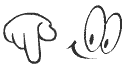


Tidak ada komentar:
Posting Komentar